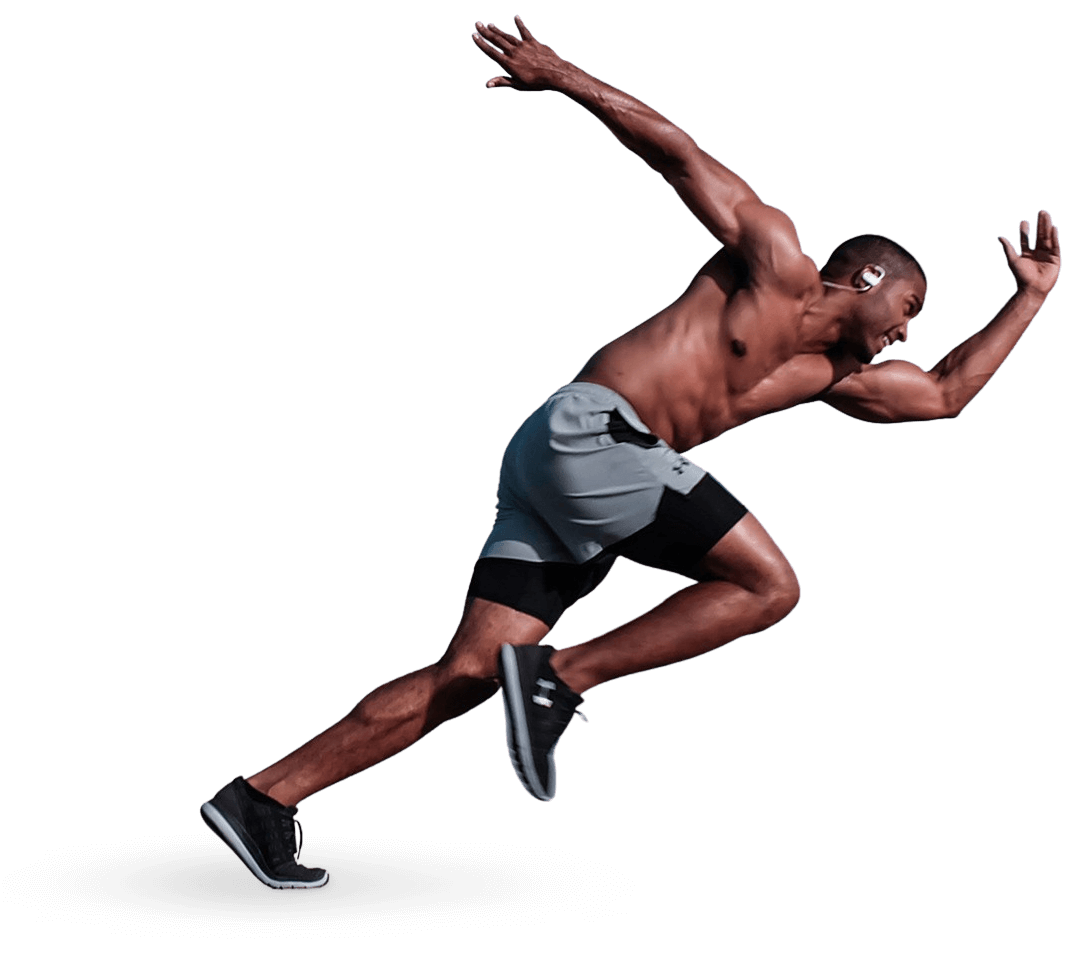Privacy Policy
At Unlock with Fitness, your privacy is our top priority. This Privacy Policy outlines how we handle your personal data when you use our app. Please read it carefully to understand how we ensure your data remains private and secure.
Data Collection
Unlock with Fitness does not collect or store any personal data on external servers. All data related to your fitness activity and app usage is stored locally on your device.
- We do not access, share, or transmit any of your personal data to third-party services or servers.
- The app uses your device’s local storage to save fitness goals and activity progress, ensuring your data remains private and secure.
Health Data Collection and Usage
Unlock with Fitness accesses certain health-related data from your device to provide fitness tracking functionality. The app requires permission to access the following health metrics:
- Steps taken (
android.permission.health.READ_STEPS) - Exercise activity (
android.permission.health.READ_EXERCISE) - Distance traveled (
android.permission.health.READ_DISTANCE) - Active calories burned (
android.permission.health.READ_ACTIVE_CALORIES_BURNED) - Basal metabolic rate (
android.permission.health.READ_BASAL_METABOLIC_RATE) - Total calories burned (
android.permission.health.READ_TOTAL_CALORIES_BURNED)
How We Use Health Data
The health data accessed by Unlock with Fitness is used strictly for:
- Tracking your fitness activity and progress toward fitness goals.
- Locking/unlocking selected applications based on your fitness achievements.
The data is processed and stored locally on your device and is never transmitted to external servers, third-party services, or cloud databases.
Revoking Health Data Permissions
You can revoke permissions at any time through your device’s system settings.
Foreground Services Usage
Unlock with Fitness requires certain foreground service permissions to ensure continuous operation while tracking fitness progress:
android.permission.FOREGROUND_SERVICE– Allows the app to run in the foreground for real-time tracking.android.permission.FOREGROUND_SERVICE_SPECIAL_USE– Enables special foreground services related to fitness tracking.android.permission.SYSTEM_ALERT_WINDOW– Required to display overlays when unlocking apps based on fitness achievements.
These permissions ensure the app functions correctly, allowing real-time monitoring of fitness progress and controlling app lock/unlock behavior. The app does not use these permissions for any unauthorized purposes.
List of Installed Apps Usage
Unlock with Fitness uses the android.permission.PACKAGE_USAGE_STATS permission to access a list of installed applications for the following reasons:
- To monitor app usage and enforce lock/unlock functionality based on fitness goals.
- To provide users with app selection options for fitness-based restrictions.
This permission is used solely for app functionality and is never used to collect or share information about your installed apps. No app usage data is transmitted to external servers.
Data Sharing
Your personal information is not shared with any third parties. Since all data is stored locally on your device:
- There is no transmission of data to external servers, databases, or cloud services.
- Your data remains entirely under your control.
Data Deletion
We respect your privacy and ensure that all app-related data is stored exclusively on your device.
How to Delete Your Data
- Uninstall the App: Removing the app from your device will delete all associated data.
- Use App Settings: If available, reset or clear your data through the app’s settings without uninstalling.
No Data Retention by Us
Since we do not collect or process your data on external servers, uninstalling the app or resetting its data will permanently delete all associated information. Deleted data cannot be recovered.
Security
We take significant measures to ensure your data remains secure by keeping it entirely on your device. However, protecting your data also requires your cooperation:
- Use your device’s built-in security features (e.g., password, PIN, or biometric lock).
- Avoid sharing your device with unauthorized users.
Changes to This Privacy Policy
Unlock with Fitness reserves the right to update or modify this Privacy Policy at any time. Any changes will be communicated by updating the Privacy Policy within the app. Please review this policy periodically to stay informed about how we protect your data.
Contact Us
If you have any questions or concerns about this Privacy Policy or our data handling practices, please contact us at [email protected].